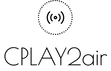AS SEEN ON
CPLAY2air wireless adapter benefits
-
No more cords
Use Bluetooth and Wifi to experience what was impossible before
-
Perfect play
We designed and built our proprietary chip in house, sourcing the main module directly from Apple, for a stable and uninterrupted CarPlay experience
-
Automatic connection
Set it and forget it
-
Yes, your phone too
We support iPhones from 6 all the way up to 14 Pro
-
Bugs stomped
Free and easy firmware updates
-
Problems solved
Our 24/7 tech support answers your questions and helps you set up or update your product
-
Guaranteed performance
1-year worldwide warranty
Buy CPLAY2air wireless adapter for CarPlay
Supported brands and years*
Abarth 2017-2022
Acura 2017-2022
Alfa Romeo 2018-2022
Audi 2017-2022
Aston Martin 2017-2022
Bentley 2017-2022
Borgward 2017-2022
Buick 2017-2022
Cadillac 2016-2022
Chevrolet 2016-2022
Chrysler 2017-2022
Citroen 2016-2022
Dodge 2017-2022
Ferrari 2016-2022
Fiat 2017-2022
Ford 2017-2022
Genesis 2017-2022
GMC 2016-2022
Harley-Davidson 2019-2022
Holden 2016-2022
Honda 2016-2022
Honda bikes 2018-2022
Hyundai 2015-2022
Infiniti 2020-2022
Jaguar 2017-2022
Jeep 2017-2022
Kia 2015-2022
Land Rover 2017-2022
Lexus 2019-2022
Lincoln 2017-2022
Maserati 2017-2022
Mazda 2018-2022
Mercedes-Benz 2016-2022
MG Hector 2016-2022
Nissan 2017-2022
Opel 2016-2022
Peugeot 2017-2022
Porsche 2017-2022
RAM 2018-2022
Renault 2017-2022
Seat 2016-2022
Skoda 2016-2022
Subaru 2017-2022
Suzuki 2016-2022
Toyota 2016-2022
Vauxhall 2016-2022
Volkswagen 2015-2022
Volvo 2016-2022
Supported aftermarket head-units*
Alpine
Kenwood
Sony
Pioneer
JVC
If you don’t see your car in this list, email us your make and year so we can contact you when we start supporting it.
*Vehicles must come equipped with factory CarPlay
Contact UsFAQ
Will this work in my car?
If you have a factory-installed CarPlay unit and you see your make and year below, then yes! If you don’t see your car below, email us your make and year so we can contact you when we start supporting it.
Abarth 2017-2022
Acura 2017-2022
Alfa Romeo 2018-2022
Audi 2017-2022
Aston Martin 2017-2022
Bentley 2017-2022
Borgward 2017-2022
Buick 2017-2022
Cadillac 2016-2022
Chevrolet 2016-2022
Chrysler 2017-2022
Citroen 2016-2022
Dodge 2017-2022
Ferrari 2016-2022
Fiat 2017-2022
Ford 2017-2022
Genesis 2017-2022
GMC 2016-2022
Harley-Davidson 2019-2022
Holden 2016-2022
Honda 2016-2022
Honda bikes 2018-2022
Hyundai 2015-2022
Infiniti 2020-2022
Jaguar 2017-2022
Jeep 2017-2022
Kia 2015-2022
Land Rover 2017-2022
Lexus 2019-2022
Lincoln 2017-2022
Maserati 2017-2022
Mazda 2018-2022
Mercedes-Benz 2016-2022
MG Hector 2016-2022
Nissan 2017-2022
Opel 2016-2022
Peugeot 2017-2022
Porsche 2017-2022
RAM 2018-2022
Renault 2017-2022
Seat 2016-2022
Skoda 2016-2022
Subaru 2017-2022
Suzuki 2016-2022
Toyota 2016-2022
Vauxhall 2016-2022
Volkswagen 2015-2022
Volvo 2016-2022
Supported aftermarket head-units:
Alpine
Kenwood
Pioneer
Sony
JVC
Do I have to sync the adapter every time I use it?
Nope! After you set it up, your phone will pair with it as soon as you start the car, every time.
Does it use WiFi or Bluetooth? I don't have WiFi in my car.
Our adapter has WiFi and Bluetooth hardware. It connects with Bluetooth and sends the WiFi credentials to the phone, then disconnects from the Bluetooth network. It works solely on WiFi from that point on
Will it work with my iPhone?
Yes, it works every iPhone from the 6 (running iOS 7.1) all the way up to the 14 Pro.
If I have two phones, which will it choose?
You can use either phone, but if you have both in the car, it will connect to the last paired phone.
Does it come with instructions?
As a plug-and-play solution, the CPLAY2air is very easy to install.
Turn on the Bluetooth and WiFi networks on your phone.
Make sure your phone is not connected to any other WiFi or Bluetooth networks and remove the hands-free connection from your phone and car system settings.
Plug the adapter into the CarPlay USB port.
Wait for the interface to appear on the screen.
Click the search button.
Select the phone you want to pair the adapter with (or connect via the Bluetooth displayed on the screen).
Select "Pair" on your phone when the notification appears.
Update your firmware (see firmware update instructions).
How do I update it?
Connect your phone to the adapter and wait until CarPlay appears on the screen.
Enter 192.168.50.2 in your browser and click “Go.”
If you see an update available, click it.
Wait until the update bar reaches 100%.
When CarPlay reappears on the screen, you’re done!
How long does it take for the CPLAY2air unit connect?
It depends on your phone and car, but it usually takes 7-14 seconds.
What’s your return policy?
Please see our shipping and returns page for full details.
How long will it take for my purchase to arrive?
Please see our detailed list for shipping times to your country. We also offer DHL Express shipping, which takes no more than 2-3 business days for the order to arrive anywhere in the world.